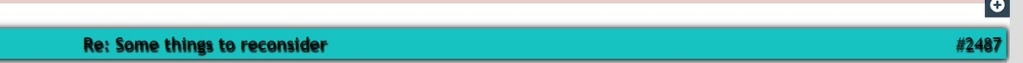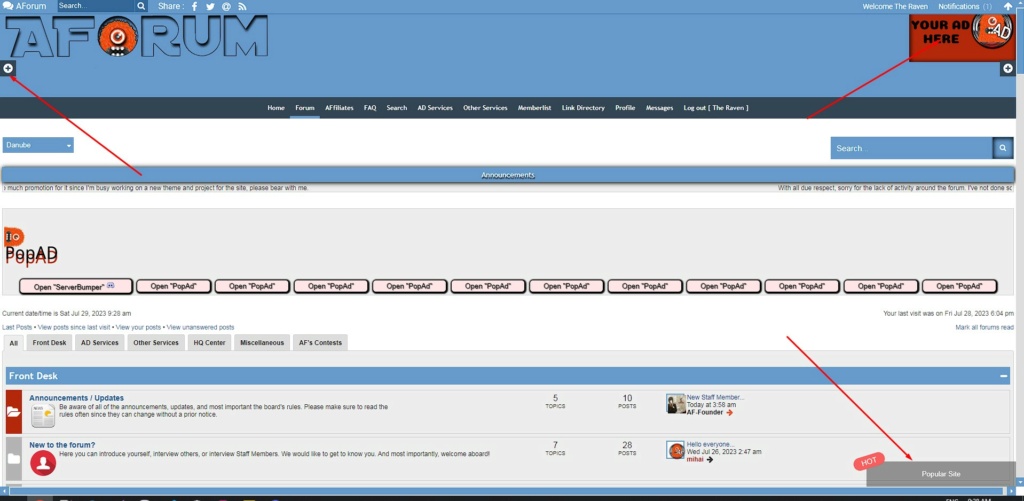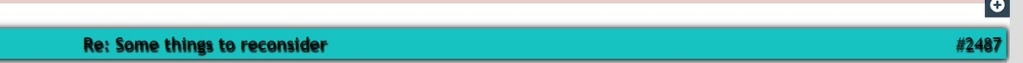AF-Founder wrote:
1. If I reduce the size, everything else would actually look crunch up all together. Maybe resizing your "zoom" will do the trick?
2. What exactly do you mean there's too many thing left and right. What exactly its hard to navigate?
3. I've been searching for that code, replace it with the mascot soon. Just been focusing on other parts. It'll only appear once you hover links and whatnot.
4. Which big tables? The ones on the description of the Forums? The ones on the following categories: "Ad Services" & "Other Services"?
5. That shouldn't redirect or open a new page. I wonder why it's doing that for you. When I click on the image AForum, it doesn't appear a link or clickable at all. (Are you talking about the Toolbar on top of the Header?)
I appreciate your thoughts on how to improve the forum itself. Looking forward in discussing these in further details. Again, sorry for the late response, work picked up for me so my online activity has reduce even further.
1. Well, then the concept of forum is designed not to be responsive, but rather to fit full length of the screen.
2.
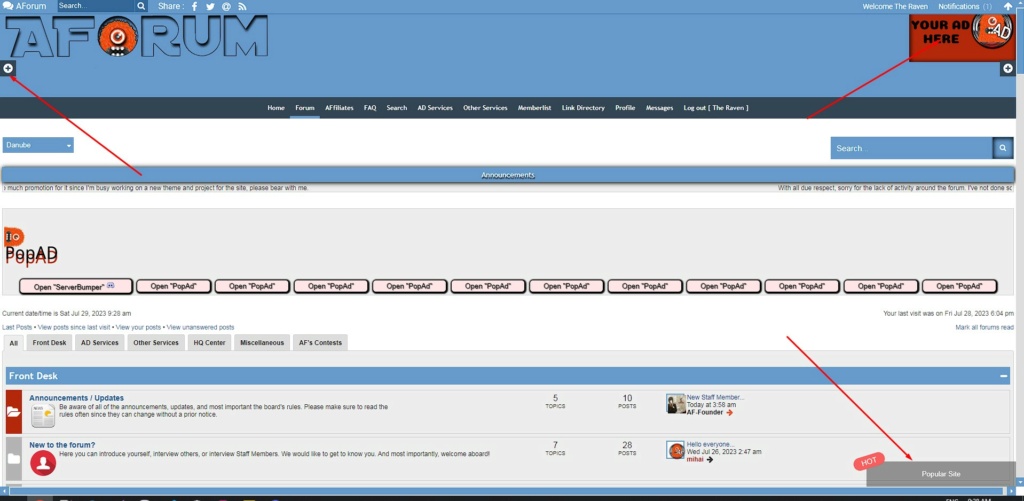
3. Replacing it with mascot is even worse, you won't see the actual arrow pointer and I won't be able to destinguish what I am clicking. It is not only about links, it appears on regular text as well, emoticons, actually most of the forum.
4. Forum descriptions. It's just way too big and it looks unprofessional. You are in the team of Mati's forum and look how clean the design is, how simple and readable. Here, i will speak in my name, have no idea where should I post.
5. I talk about toolbar. And I am not even sure you are allowed to alter the original Forumotion text there. Maybe you are breaking the rules. You should discuss with them about it.
I will also add, this text is very hard to read: